Author Archive
Where to buy MTA Metrocard at LGA
by Omnifarious on Dec.08, 2010, under Business Travel, Vacation
If you have landed in La Guardia Airport (LGA) and want to take public transportation to NYC, you either need exact change for the MTA bus (US$2.50 as of 2011), or a MetroCard with enough money for a one way fare.
Don’t have enough change for the bus? No need to scramble or buy unnecessary stuff at the airport…there is an MTA vending machine at the arrival level of LGA’s Terminal B. The MTA vending machine accepts credit cards and is located in between the United and Continental’s arrivals baggage claim area. See map below for more details:

If your flight doesn’t land at Terminal B, no need to worry as LGA has a free shuttle bus that circles around the terminals. Another option is look for a newsstand called Hudson News as they may resell MetroCards. You should also consider the unlimited ride Metrocard if you are staying in NYC for longer than a week. Here’s a previous post regarding on how to take advantage of NYC MTA’s unlimited Metrocard.
From LGA, visitors can ride the M60 bus to Upper West Side Manhattan. Buses and subways are both run by the MTA, so transferring from a bus, to another bus, or to the subway is free – as long as that transfer occurs within two hours after the initial fare was paid. If you paid the bus fare with exact change, you’ll need a transfer pass; you can request one from the bus operator before you exit. If you paid the bus fare by purchasing and using a MetroCard, it’ll automatically act as a transfer pass if used within the two hour window. Here’s a link to Captain G’s previous post for more details.
And if you’re arriving from John F. Kennedy International Airport (JFK), you won’t run into issues finding a MetroCard vendor or transferring. There are tons of MTA vending machines at the JFK AirTrain, which takes riders from JFK to the Jamaica subway and train station, making it very convenient to go anywhere in New York City. For your convenience, here are links on how to get from JFK to Manhattan (How to take NYC public transportation to/from JFK).
Use Golf Leaderboard for your iPhone to keep track of your golf scores
by Omnifarious on Aug.31, 2010, under Business Tools
I went golfing with a friend last weekend and he showed me a new iPhone app called Golf Leaderboard. It’s a free app that turns your iPhone or iPod Touch into a golf scorecard (link to download). The Golf Leaderboard app was really easy to use. He put in the name of the course we were on and our names. Then the app created a scorecard for us to use. We entered the par for each hole, and the number of strokes we each took. Golf Leaderboard did the rest, and by the end of the game our electronic scorecard automatically tallied up the scores. The app always creates a scorecard with 18 holes, to record playing across a full golf course, but it can finish and calculate the final scores at any point.
The app also gave us an option to Email the entire scorecard to our friends. The app saved the scorecard for us, too, so that we can compare how much better we do the next time. And, if we play on the same course again, the app remembers the par values and automatically fills them in.
I think it’s a fun app to have. Next time when you’re at the golf course for a business meeting or pleasure, forget the paper scorecards and golf pencils – keep track of your scores through the Golf Leaderboard iPhone app.

Great “To Do” iPhone App to help you get things done!
by Omnifarious on Apr.01, 2010, under Business Tools
I’ve been searching for an easy to use “To Do” list to manage my daily tasks for months now. Most “To Do” task management tools are very complex, and provide unnecessary features and a really cluttered interface. I just wanted a “To Do” list on my iPhone that worked like a basic pen and notepad – I didn’t need to have 10 different types of priorities and reminders.
The Minimalist To Do List for the iPhone perfectly suited my task management needs. Just like the name suggests, it’s really simple! Using Minimalist To Do List, you can add, edit, and delete/complete tasks with one simple tap or swipe. And since Minimalist To Do List doesn’t have any unnecessary bells and whistles, learning how to use this iPhone app is extremely simple and fast. I was tracking all of my tasks just two minutes after I downloaded it. Minimalist To Do List does not have a webpage yet but here’s a link for more details via their Facebook page: http://bit.ly/minimalist-to-do-list.
I highly recommend you check it out. In addition, you may want to check out the Coach’s post of top iPhone apps for road warriors.
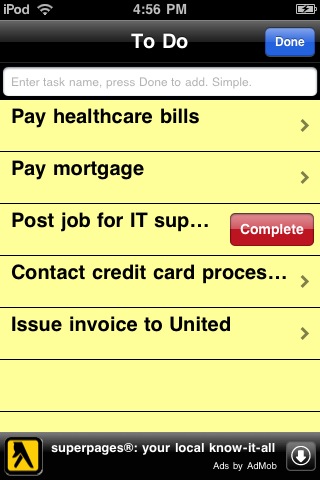
For a to do list iPhone app, that works exactly like a to do list, I recommended downloading Minimalist To Do List.