Business Tools
China Mobile Hong Kong’s (People’s) Benefits and Gotcha’s
by Captain G on Dec.29, 2011, under Business Tools, Business Travel
Furthering my previous post on “How to get prepaid mobile data in Hong Kong and China,” here are some additional benefits and “gotchas” from China Mobile Hong Kong’s (also known as People’s in Hong Kong or CMHK) prepaid plans:
 1. First the benefit: If you’ve signed up for one of CMHK’s prepaid mobile data plans (one day, seven days or a month), you can access China Mobile’s WiFi Hotspots throughout Hong Kong and Kowloon. “CMHK” is the China Mobile hotspot. This is a valuable free add-on as there aren’t many free WiFi hotspots in Hong Kong. Starbucks and other coffee shops in Hong Kong only provide 30 minutes of free WiFi access with your purchase.
1. First the benefit: If you’ve signed up for one of CMHK’s prepaid mobile data plans (one day, seven days or a month), you can access China Mobile’s WiFi Hotspots throughout Hong Kong and Kowloon. “CMHK” is the China Mobile hotspot. This is a valuable free add-on as there aren’t many free WiFi hotspots in Hong Kong. Starbucks and other coffee shops in Hong Kong only provide 30 minutes of free WiFi access with your purchase.
To use the China Mobile prepaid mobile WiFi add-on, you will need to setup a password on your prepaid mobile phone card. To setup a password, press “*124*<6 digit number of your preferred password>” on your handset.
For example, *124*123456 where 123456 is your password. To use the CMHK Hotspot, you will login using your prepaid mobile number and password. The WiFi network is pretty fast.
2. Now the “gotcha”: If you’ve signed up for a daily, weekly or monthly plan and you don’t want to renew the mobile data plan, you must make sure you have deactivated mobile data from your prepaid account. No one will tell you that you will need to disable mobile data from the prepaid plan as I have found out the hard way – watching my HK$50 credit drained to HK$0.15 in less than one day. If you do not deactivated mobile data on your prepaid card, China Mobile will charge you on their regular data rate which is highway robbery. Most smartphones have applications that uses mobile data in the background which will drain your prepaid mobile account at HK$0.15 per KB.
So if you do not want to use CMHK’s a la carte mobile data plan, you must deactivate your mobile phone from using CMHK’s data network. To deactivate from CMHK’s data network, you will need to send the following code using your mobile phone: “*106*02#”. To re-activate mobile data service, just send: “*106*01#” from your mobile phone. You can also use “disable mobile data” feature from your mobile phone if it has such a feature. I know that most Blackberries have it.
3. Another “gotcha” is: your CMHK prepaid card must have a dollar value in order for you to continue to use your mobile data plan. For example, you purchased a one week prepaid mobile data plan for HK$38 and have HK$10 left on your prepaid account. Once your prepaid mobile account cannot fall to HK$0, you will not be able to use your prepaid mobile data plan even thought you have already subscribed for the service.
What are the missing iPhone 4S and iOS 5 features?
by Captain G on Oct.16, 2011, under Business Tools
 As a long time Blackberry user and an experienced Android user, I recently migrated to the iPhone 4S. This is Apple’s fifth generation iPhone and I can’t believe Apple didn’t include the follow standard smartphone features:
As a long time Blackberry user and an experienced Android user, I recently migrated to the iPhone 4S. This is Apple’s fifth generation iPhone and I can’t believe Apple didn’t include the follow standard smartphone features:
1. Battery life is horrendous – First issue is related to the iPhone 4S’s battery life which could be related to iOS 5. The iPhone 4S with iOS 5 is a battery killer. I cannot use the iPhone throughout a normal day (7 hours) without plugging it into a charger.
2. Phone vibration is too weak – This issue is also related to the iPhone 4S hardware. The iPhone 4 and 4S are heavy. As a result the vibration for phone calls and text messages are extremely settle which leads to missed calls and texts. The vibration lasts .4 seconds. I can’t feel a phone call when the phone is in my pocket — whether I am walking or sitting down. I have also heard many others echoing my sentiment.
3. Alarm clock does not turn on the phone – This issue is related to hardware and software. When the iPhone is power off, the iOS clock alarm doesn’t turn on the phone unlike Blackberry devices. I normally turn my off my Blackberry Pearl from 2006 before I go to bed as I don’t want to hear the phone vibrate when emails, text messages and phone calls come in. The Blackberry served as my alarm clock to help wake me up each morning. Another benefit is the Blackberry would seamlessly show me emails from the prior night first thing in the morning. So if you want uninterrupted sleep and use the iPhone as the alarm clock, you can forget about it. The alarm on the iPhone would not turn on the iPhone. I’ve actually overslept today because this issue. My current work around is to set the iPhone on airplane mode and leave my iPhone on so I can use the alarm clock to wake me up.
3a. Alarm clock requires you to reconfigure it everyday. For example, I set my alarm to wake me up at 7:00am and the default setting is off after I turn off the alarm. I’ve to swipe the alarm to make sure it’s on for the following day.
4. Limited notification settings – Furthering points 2 and 3, there’s no way for you to set different vibration modes for different messages. Every message (email, SMS, iMessage, Facebook message, etc.) vibrates once to notify you of a new message. On all Blackberries, you can setup specific rings and vibration for each type of messages you’re getting on your phone (i.e., 1 vibration for emails, 2 vibrations for SMS, etc.). The iOS 5 Notification Center is not a true notification center.
5. No custom dictionary – While the new shortcuts setting allows you to type faster, the iPhone 4S (iOS 5) does not provide a custom dictionary for users to configure your typing habits and add words. You will have to force the iPhone to learn your most frequent used words. The Blackberry and Android operating systems are far superior than the iPhone in adapting to users’ typing behaviors.
6. Can’t customize keyboard layout – The iPhone keyboard is very good compared to Android touch screen keyboards. However, Apple needs to realize the iPhone keyboard layout is not for everyone. I’m a big fan of compact QWERTY while some of my friends prefer Swype. iPhone users are limited to three (3) keyboard layouts (QWERTY, AZERTY, QWERTZ). No one has ever heard of two out of the three available keyboards. I highly doubt anyone has ever used AZERTY or QWERTZ keyboards.
7. No time stamp on iMessages and text messages – The chat thread feature is nice (since it was copied from the Palm Treo) but it doesn’t have time stamps for each text message or iMessage sent and received. If you had a conversation that started at 3:00PM and ended at 3:15PM, there is no way that the last message sent or received took place at 3:15PM.
I can’t say I’m overly impressed with Apple’s iPhone 4S and iOS 5 when they’ve overlooked so many basic phone features. Hopefully someone at Apple working on the iPhone 5 adds the above list to their enhancements.
How to get prepaid mobile data in Hong Kong & China
by Captain G on Apr.12, 2011, under Business Tools, Business Travel, Vacation
Whether you’re in Hong Kong for business or pleasure, the most economical way to stay connected (with web, voice and text) is with China Mobile’s prepaid plans. China Mobile operates as “Peoples” in Hong Kong. Unlike other Hong Kong mobile providers (i.e., PCCW which has great international mobile plans), China Mobile is the only carrier offering pay as you go mobile data. As long as you have an unlocked GSM phone, you will be able to access the web, send SMS texts, and make phone calls.
I am really impressed with China Mobile’s prepaid mobile data plan because it is surprisingly cheap – even when compared to alternatives like global WiFi (here’s a link to my previous post), hotel internet access, and Internet cafes. For HK$38 (a little less than US$6), China Mobile will give you a week of unlimited mobile data service — YES, seven (7) days. China Mobile also has daily and monthly prepaid data plans. Here’s the link to China Mobile’s website for more details including one number access while you are traveling in Hong Kong and China.
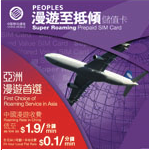 The downside to China Mobile’s mobile data services are:
The downside to China Mobile’s mobile data services are:
1) You are on the slower EDGE network, as there is no 3G service. I guess you get what you pay for.
2) You may not be able to access major US websites like Twitter, Facebook, or even Google apps. This is due to the Chinese firewall censoring mobile content. You probably can’t access your company’s email if it is hosted on Google Mail, either. Sorry – there aren’t any alternatives or hacks.
You can pick up the prepaid mobile SIM at any Chine Mobile retail store, 7-Eleven, Circle K or Hong Kong grocery stores/newstands.