Starwood (SPG) needs to learn about security and privacy
by Captain G on Nov.25, 2011, under Hotels
I contacted the Starwood Preferred Guest’s (“SPG”) Platinum reservation line to redeem my Starpoints for a hotel stay. The customer service representative (“CSR”) was friendly as usual but was not able to help me with my reservation and raised a huge security and privacy concern. Before I could complete my Starpoint reservation, the CSR requested for my password to my SPG account. When I told the CSR that I do not recall setting up a password to make Starpoint redemptions or any special types of reservations, she informed she needed my website password to complete my reservation.
After trying for over 10 minutes to explain to the CSR that it would be a security breach if I had given her my password, I decided to ask for a supervisor. All the supervisor could do was to refer me to Starwood’s corporate policy which required me to provide my personal password to complete the reservation. She also told me that I could make the reservation via spg.com and stop hassling her. The supervisor also didn’t want to provide me a name or number for Starwood to escalate this issue.
I’m also pretty I am not the only SPG member to have raised this security concern to the SPG call center. I am also extremely baffled to have learned how Starwood Corporate has such a lax customer security and privacy policy. SPG needs to learn from Hilton where they only require two pieces of private information (i.e., mailing address and phone number on file) to make a points redemption reservation. SPG also needs to understand that its member’s password may be used on multiple sites. The SPG team should look at the cartoon below and learn more about security and privacy policies (special shout out to Brian Lewis’ blog for providing this cartoon image link).

What are the missing iPhone 4S and iOS 5 features?
by Captain G on Oct.16, 2011, under Business Tools
 As a long time Blackberry user and an experienced Android user, I recently migrated to the iPhone 4S. This is Apple’s fifth generation iPhone and I can’t believe Apple didn’t include the follow standard smartphone features:
As a long time Blackberry user and an experienced Android user, I recently migrated to the iPhone 4S. This is Apple’s fifth generation iPhone and I can’t believe Apple didn’t include the follow standard smartphone features:
1. Battery life is horrendous – First issue is related to the iPhone 4S’s battery life which could be related to iOS 5. The iPhone 4S with iOS 5 is a battery killer. I cannot use the iPhone throughout a normal day (7 hours) without plugging it into a charger.
2. Phone vibration is too weak – This issue is also related to the iPhone 4S hardware. The iPhone 4 and 4S are heavy. As a result the vibration for phone calls and text messages are extremely settle which leads to missed calls and texts. The vibration lasts .4 seconds. I can’t feel a phone call when the phone is in my pocket — whether I am walking or sitting down. I have also heard many others echoing my sentiment.
3. Alarm clock does not turn on the phone – This issue is related to hardware and software. When the iPhone is power off, the iOS clock alarm doesn’t turn on the phone unlike Blackberry devices. I normally turn my off my Blackberry Pearl from 2006 before I go to bed as I don’t want to hear the phone vibrate when emails, text messages and phone calls come in. The Blackberry served as my alarm clock to help wake me up each morning. Another benefit is the Blackberry would seamlessly show me emails from the prior night first thing in the morning. So if you want uninterrupted sleep and use the iPhone as the alarm clock, you can forget about it. The alarm on the iPhone would not turn on the iPhone. I’ve actually overslept today because this issue. My current work around is to set the iPhone on airplane mode and leave my iPhone on so I can use the alarm clock to wake me up.
3a. Alarm clock requires you to reconfigure it everyday. For example, I set my alarm to wake me up at 7:00am and the default setting is off after I turn off the alarm. I’ve to swipe the alarm to make sure it’s on for the following day.
4. Limited notification settings – Furthering points 2 and 3, there’s no way for you to set different vibration modes for different messages. Every message (email, SMS, iMessage, Facebook message, etc.) vibrates once to notify you of a new message. On all Blackberries, you can setup specific rings and vibration for each type of messages you’re getting on your phone (i.e., 1 vibration for emails, 2 vibrations for SMS, etc.). The iOS 5 Notification Center is not a true notification center.
5. No custom dictionary – While the new shortcuts setting allows you to type faster, the iPhone 4S (iOS 5) does not provide a custom dictionary for users to configure your typing habits and add words. You will have to force the iPhone to learn your most frequent used words. The Blackberry and Android operating systems are far superior than the iPhone in adapting to users’ typing behaviors.
6. Can’t customize keyboard layout – The iPhone keyboard is very good compared to Android touch screen keyboards. However, Apple needs to realize the iPhone keyboard layout is not for everyone. I’m a big fan of compact QWERTY while some of my friends prefer Swype. iPhone users are limited to three (3) keyboard layouts (QWERTY, AZERTY, QWERTZ). No one has ever heard of two out of the three available keyboards. I highly doubt anyone has ever used AZERTY or QWERTZ keyboards.
7. No time stamp on iMessages and text messages – The chat thread feature is nice (since it was copied from the Palm Treo) but it doesn’t have time stamps for each text message or iMessage sent and received. If you had a conversation that started at 3:00PM and ended at 3:15PM, there is no way that the last message sent or received took place at 3:15PM.
I can’t say I’m overly impressed with Apple’s iPhone 4S and iOS 5 when they’ve overlooked so many basic phone features. Hopefully someone at Apple working on the iPhone 5 adds the above list to their enhancements.
Cheap bus service between NYC & Wilmington, DE
by Captain G on Sep.28, 2011, under Business Travel
Most people know about catching buses from New York City’s Chinatown to Philadelphia, Boston and Washington DC for $20 or less. Did you know that you can catch a bus to Wilmington, Delaware, too?
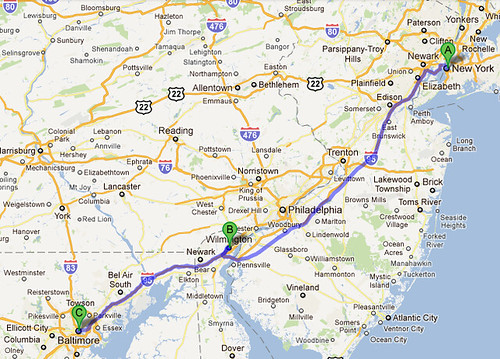
The Chinatown bus business has extended to remote locations along the I-95 corridor. For $20, you can get a bus from New York’s Chinatown or right in front of Macy’s on 34th street to downtown Wilmington, Delaware. That same bus will also go to Baltimore, Maryland after it stops in Wilmington. The cost of gas and tolls alone would cost you $20 from NYC to Wilmington. The bus option is much cheaper than the Amtrak which is $95 one-way during peak hours and $50 one-way during off peak hours.
The buses also run in both directions every hour – making the travel option inexpensive and convenient.
For the folks in NYC who need to open up Delaware companies or visit major banks down there, the Chinatown bus is the way to go. For people from Delaware, I think this is a great way to visit the Big Apple.
Click here for more information about the bus company that can get you there.