Tag: iphone apps
What are the missing iPhone 4S and iOS 5 features?
by Captain G on Oct.16, 2011, under Business Tools
 As a long time Blackberry user and an experienced Android user, I recently migrated to the iPhone 4S. This is Apple’s fifth generation iPhone and I can’t believe Apple didn’t include the follow standard smartphone features:
As a long time Blackberry user and an experienced Android user, I recently migrated to the iPhone 4S. This is Apple’s fifth generation iPhone and I can’t believe Apple didn’t include the follow standard smartphone features:
1. Battery life is horrendous – First issue is related to the iPhone 4S’s battery life which could be related to iOS 5. The iPhone 4S with iOS 5 is a battery killer. I cannot use the iPhone throughout a normal day (7 hours) without plugging it into a charger.
2. Phone vibration is too weak – This issue is also related to the iPhone 4S hardware. The iPhone 4 and 4S are heavy. As a result the vibration for phone calls and text messages are extremely settle which leads to missed calls and texts. The vibration lasts .4 seconds. I can’t feel a phone call when the phone is in my pocket — whether I am walking or sitting down. I have also heard many others echoing my sentiment.
3. Alarm clock does not turn on the phone – This issue is related to hardware and software. When the iPhone is power off, the iOS clock alarm doesn’t turn on the phone unlike Blackberry devices. I normally turn my off my Blackberry Pearl from 2006 before I go to bed as I don’t want to hear the phone vibrate when emails, text messages and phone calls come in. The Blackberry served as my alarm clock to help wake me up each morning. Another benefit is the Blackberry would seamlessly show me emails from the prior night first thing in the morning. So if you want uninterrupted sleep and use the iPhone as the alarm clock, you can forget about it. The alarm on the iPhone would not turn on the iPhone. I’ve actually overslept today because this issue. My current work around is to set the iPhone on airplane mode and leave my iPhone on so I can use the alarm clock to wake me up.
3a. Alarm clock requires you to reconfigure it everyday. For example, I set my alarm to wake me up at 7:00am and the default setting is off after I turn off the alarm. I’ve to swipe the alarm to make sure it’s on for the following day.
4. Limited notification settings – Furthering points 2 and 3, there’s no way for you to set different vibration modes for different messages. Every message (email, SMS, iMessage, Facebook message, etc.) vibrates once to notify you of a new message. On all Blackberries, you can setup specific rings and vibration for each type of messages you’re getting on your phone (i.e., 1 vibration for emails, 2 vibrations for SMS, etc.). The iOS 5 Notification Center is not a true notification center.
5. No custom dictionary – While the new shortcuts setting allows you to type faster, the iPhone 4S (iOS 5) does not provide a custom dictionary for users to configure your typing habits and add words. You will have to force the iPhone to learn your most frequent used words. The Blackberry and Android operating systems are far superior than the iPhone in adapting to users’ typing behaviors.
6. Can’t customize keyboard layout – The iPhone keyboard is very good compared to Android touch screen keyboards. However, Apple needs to realize the iPhone keyboard layout is not for everyone. I’m a big fan of compact QWERTY while some of my friends prefer Swype. iPhone users are limited to three (3) keyboard layouts (QWERTY, AZERTY, QWERTZ). No one has ever heard of two out of the three available keyboards. I highly doubt anyone has ever used AZERTY or QWERTZ keyboards.
7. No time stamp on iMessages and text messages – The chat thread feature is nice (since it was copied from the Palm Treo) but it doesn’t have time stamps for each text message or iMessage sent and received. If you had a conversation that started at 3:00PM and ended at 3:15PM, there is no way that the last message sent or received took place at 3:15PM.
I can’t say I’m overly impressed with Apple’s iPhone 4S and iOS 5 when they’ve overlooked so many basic phone features. Hopefully someone at Apple working on the iPhone 5 adds the above list to their enhancements.
Use Golf Leaderboard for your iPhone to keep track of your golf scores
by Omnifarious on Aug.31, 2010, under Business Tools
I went golfing with a friend last weekend and he showed me a new iPhone app called Golf Leaderboard. It’s a free app that turns your iPhone or iPod Touch into a golf scorecard (link to download). The Golf Leaderboard app was really easy to use. He put in the name of the course we were on and our names. Then the app created a scorecard for us to use. We entered the par for each hole, and the number of strokes we each took. Golf Leaderboard did the rest, and by the end of the game our electronic scorecard automatically tallied up the scores. The app always creates a scorecard with 18 holes, to record playing across a full golf course, but it can finish and calculate the final scores at any point.
The app also gave us an option to Email the entire scorecard to our friends. The app saved the scorecard for us, too, so that we can compare how much better we do the next time. And, if we play on the same course again, the app remembers the par values and automatically fills them in.
I think it’s a fun app to have. Next time when you’re at the golf course for a business meeting or pleasure, forget the paper scorecards and golf pencils – keep track of your scores through the Golf Leaderboard iPhone app.

Great “To Do” iPhone App to help you get things done!
by Omnifarious on Apr.01, 2010, under Business Tools
I’ve been searching for an easy to use “To Do” list to manage my daily tasks for months now. Most “To Do” task management tools are very complex, and provide unnecessary features and a really cluttered interface. I just wanted a “To Do” list on my iPhone that worked like a basic pen and notepad – I didn’t need to have 10 different types of priorities and reminders.
The Minimalist To Do List for the iPhone perfectly suited my task management needs. Just like the name suggests, it’s really simple! Using Minimalist To Do List, you can add, edit, and delete/complete tasks with one simple tap or swipe. And since Minimalist To Do List doesn’t have any unnecessary bells and whistles, learning how to use this iPhone app is extremely simple and fast. I was tracking all of my tasks just two minutes after I downloaded it. Minimalist To Do List does not have a webpage yet but here’s a link for more details via their Facebook page: http://bit.ly/minimalist-to-do-list.
I highly recommend you check it out. In addition, you may want to check out the Coach’s post of top iPhone apps for road warriors.
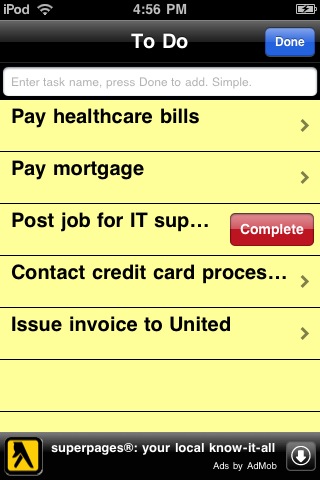
For a to do list iPhone app, that works exactly like a to do list, I recommended downloading Minimalist To Do List.