Tag: sprint
Sign up for the Canada Roaming Option before you head to Canada
by Captain G on Jan.03, 2011, under Business Travel, Vacation
If you’re based in the US and traveling to Canada for more than a few days, I strongly recommend you contact your mobile provider and sign up for their Canada plan. Sprint offers a $2.99 and T-Mobile offers $5.00 Canadian roaming plan (link to Sprint Canada Roaming option) where you pay $0.09 to $0.20 per minute on calls made and received in Canada. Both Sprint and T-Mobile allow you to add and remove the Canada plan whenever you want and won’t renew your contract. I am sure the other carriers (Verizon and AT&T) have the same deals.
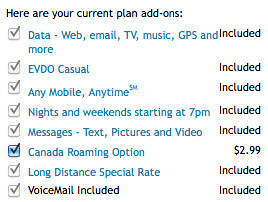
I carry a BlackBerry on the Sprint network and do not have to pay for international data since I’m traveling on the BlackBerry network when I’m in Canada. On my most recent trip, I also found out that I didn’t have to pay for SMS sent from Canada to USA mobile numbers. I’m not sure if it was a system glitch, but I’ll take it – and I’d welcome anyone who can provide additional info on this.
And if you’re visiting Vancouver, you may want to check out these fine Vancouver eateries.
How to use your MiFi 2200 as a modem
by Omnifarious on Oct.22, 2009, under Business Tools
After using the Sprint MiFi 2200 for a few weeks, my overall impression is that it’s a great wireless router (enables you to connect up to 5 devices), but doesn’t offer enough consumer support. Here are some details about the MiFi card that are not in the instruction manual:
 The MiFi 2200 package from Sprint doesn’t come with a USB micro data cable. This means you cannot charge the MiFi card from your laptop and have to carry around a plug. You can and should purchase a USB micro data cable for a number of reasons. However if you using the USB micro data to charge the MiFi 2200 from a laptop, it can’t provide WiFi routing service at the same time.
The MiFi 2200 package from Sprint doesn’t come with a USB micro data cable. This means you cannot charge the MiFi card from your laptop and have to carry around a plug. You can and should purchase a USB micro data cable for a number of reasons. However if you using the USB micro data to charge the MiFi 2200 from a laptop, it can’t provide WiFi routing service at the same time.
Wait. It can’t charge from the laptop and tether at the same time? Doesn’t that mean it’s even worse than a standard WiFi card, then?
Not exactly. The MiFi 2200 CAN do it all but Sprint and Novatel Wireless (the MiFi 2200 manufacturer) just don’t tell you about this trip.
Here’s how you can use the MiFi 2200 as a wireless modem and charge your router at the same time:
Have your USB micro cable in hand and download the Sprint SmartView program from here; don’t worry that the card listed on the page isn’t the MiFi, they all run on the same software. Previous Sprint customers will remember that SmartView is the same program used to connect regular WiFi cards and USB sticks to a network.
Tethering is extremely simple once you install and load the Sprint Smartview program. With the MiFi card attached to your computer, navigate to the Mobile Broadband tab across the top of the Smartview program, and then click the yellow Connect button at the bottom right.
When tethered, the MiFi 2200 operates in the same exact way as a standard WiFi card; it charges, and gives signal to the attached computer at the same time. While charging, the MiFi will not function as a modem.
How to get unlimited data on your Sprint MiFi plan
by Captain G on Aug.05, 2009, under Business Tools, Business Travel
I recently upgraded my data card to the new Novatel Wireless MiFi 2200. I will post a product review later on, but I wanted everyone, especially other Sprint customers, to know that upgrading an existing wireless network card contract is absolutely free if you know how to navigate through the hoops. If you spend time on the road without Internet and have to pay for Internet service at hotels, this card is for you (see related post to help justify the cost with your client/management)

I noticed Sprint was offering the MiFi card for free via an online promotion, and then decided to go to a local store to pick up the card for instant gratification. When I was at the store, the clerk would not match the online promotion and wanted to charge me an activation fee.
I got on the phone with Sprint customer service and told them I had an expiring contract and wanted to cancel. The representative was very nice and offered me an upgrade to another data card. I told the rep I wasn’t interested unless I can get the MiFi card, and keep my existing unlimited data plan; new customers buying the MiFi card service are limited to 5 GB. The representative put me on hold for a minute, and eventually got approval to send me the new MiFi card.
If you currently have a Sprint data card and you have an expired or expiring contract, just call Sprint customer service and inquire about an upgrade to the new MiFi card. If your current data plan has unlimited data, do not accept any new data contract; tell customer service you want the same deal. Otherwise, they will try to put you on the new agreement which has a 5GB data transfer limit.